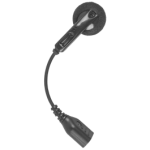Frequently Asked Questions

Radio Not Working? Here’s Why!
We’ve all been through this scenario:
“I’m not getting through to my team.”
“I’m only able to talk to one person.”
“My radio won’t turn on.”
When these problems happen, our first instinct tends to be to blame the radio itself. When equipment does not appear to be working at the level it needs to be, it can cause major headaches for us and our teams. After all, communication is key in the business world. While it seems easy enough just to purchase another set of two-way radios, it isn’t exactly cost effective. We at Metrotalk would like to help you take a different approach that not only saves your company money but also resolves the issue in a timely manner. Below are some quick tips you can use to get your radios working again:
Step One: Check the Battery Life.
While this may seem obvious, it is something that is easily overlooked in a crisis. Start by removing the battery from the back of the radio and checking the date code. Believe it or not, this will show you the age of the battery. If it’s three years or older, then it may be time to switch out the battery.
To purchase batteries, contact one of our sales representatives here!
Step Two: Check the Antenna.
Look to see if there is any visible damage to the antenna. For example: Are there cracks on the protective cover? Is the internal wire exposed? When the integrity of the antenna is damaged, it leaves the wiring of the device vulnerable to the elements.
Another thing to check would be if there is a pin inserted at the base of the antenna. If there is no apparent damage to the antenna, try switching it out because sometimes the damage is completely internal. Once you replace it and test it out, you’ll likely find that a defective antenna was the culprit.
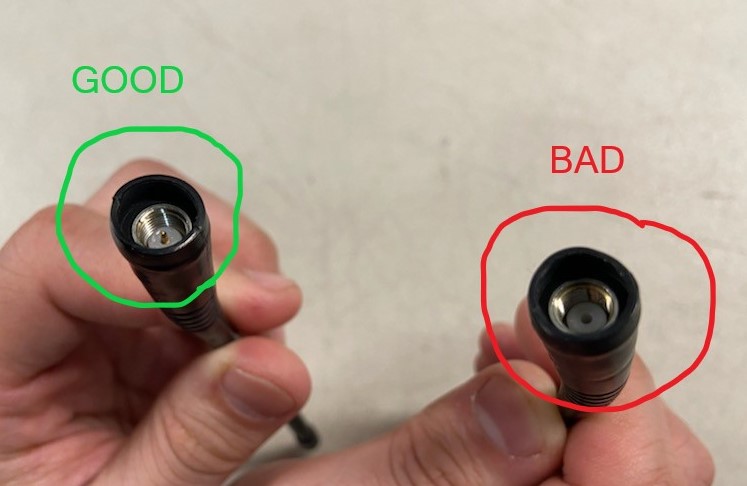

It is very important to note that you are using the correct antenna for your radio. Sometimes manufactures can make it hard to differentiate from model to model. If you need assistance with figuring out which antenna you need, please give us a call.
Fun Fact: A bad antenna will only allow signal reception if another radio in the fleet is in close proximity.
Step Three: Test the “Defective” Radio
It is very important to check if the radio is in any way functional with two other working radios in the fleet. Now this one may seem a little odd at a first glance, but it can help pinpoint the exact problem you’re having. This test allows you to see if your radio is having problems with transmitting or receiving. Just follow these simple steps:
- Get two working radios (Radio 2 and Radio 3) that communicate with each other.
- Use Radio 1 to talk with either radio then use one of the “working” radios to talk back.
If you can hear the reply but aren’t able to talk, then Radio 1 has an issue with transmitting. This can come from damage to the microphone or with the transmitter. If you can reply but aren’t able to hear the other radios then it is a receiving problem. Either way, unfortunately this means that your radio needs to be serviced. Contact us for a free estimate.
Step Four: Make Sure the Radio is Producing Power
Our last quick tip is to make sure your radio is working at the correct capacity. The best part is that you can use the environment around you in your office. We usually recommend a boom box or technology operating on a similar scale. This could mean a TV, calculator, coffee machine, old computers, shredder, etc. Basically, all you’ll be doing is looking out for signs of interference. This can come in the form of static, flashes on a monitor, and equipment turning on and off. Now, it is important to note that this test will not work unless you have a charged battery and a functional antenna. You should first try this operation with one of the working radios in the fleet so that you know exactly the type of interference to look for.
- Place the radio very close but not quite touching the affected device.
- Press the PTT (Push-to-Talk) button on the “defective” radio and wave it near the speakers and listen for interference.
- Press the PTT several times to ensure that the interference is coming from the two-way radio.
- If it is not causing interference it could mean the “defective” radio is experiencing a power problem, in this case you should contact your vendor directly if the radio is still under warranty or you can contact us for a free estimate to get it repaired or replaced.
If you find yourself still experiencing trouble with your radios after running these tests, please reach out to us at 1-800-268-4098 and one of our representatives would be happy to assist you further.
Written by Katie Madigan
Read More
How to Assess Two-Way Radio Coverage for Events
“How far do the two-way radios reach?” or “what is the range?” have become common asked questions by people interested in renting our walkie talkies. Unfortunately, there is no straight answer to them. Other factors besides the power and the range of the radios will affect the final coverage.
Things to Consider
How can you know whether the two-way radio equipment you are renting will give you the coverage you need or not? First you need to know where the event will happen. How you are planning to communicate with your staff. Will it be outdoors or inside a building? Across rooms on the same floor? Across rooms in different floors? With staff located outside the building? Across buildings? Across the city? Each situation will require a different two-way radio solution.
Different Solutions
When you want to communicate across a room or across rooms on the same floor with no metal walls between them, two-way radios in Direct Mode (radio to radio) will give you enough coverage.
If what you need is to communicate with your staff across rooms on different floors or with people outside the building, like in the parking lot, a repeater or repeaters may be required to extend the coverage. In this scenario a proper location to place the repeater will have to be set ahead of time.
When the event is happening outdoors or across the city, the use of Verizon, Sprint PTT phones or POC (Push to talk over cellular) may be the solution. These phones work as two-way radios and use the Verizon, Sprint, T-Mobile, or AT&T networks which have normally good coverage in city environments.
Assess for Coverage
Whenever it is not clear whether the equipment will provide the coverage you need, the best way to know which two-way radio equipment will offer the best solution it is to perform a site survey. You will need at least 3 people, with one of them acting as the repeater. We suggest you perform the test with the same type of two-way radios you are planning on using (analog or digital), with the same type of accessories and carrying the radio the same way your staff will do during the event (clip to the belt, to a clipboard, etc.) Radio coverage will be different depending on where the user carries the radio.
Request a Demo
Metrotalk offers rental demo equipment to assess coverage free of charge. Do not wait until the day of the event, CONTACT US now to request your demo. We will give you instructions on how to check coverage and include a UPS return label for you to send the walkie talkies back.
Read MoreWhy You Should Contact a Local Dealer for Your Two-Way Radio Needs
It’s quite easy nowadays to search for, and buy, almost any two-way radio product online (portables, mobiles, repeaters, duplexers). There are plenty of products to choose from and from many different manufactures: Hytera, Motorola, Icom, Kenwood, Harris, Vertex Standard, etc.
Prices will normally be cheaper compared to what a local two-way radio dealer will offer. This is due to the fact that those web companies usually don’t have to worry about the cost of visiting your job site when things go wrong since you are responsible for the product you purchase. Unless you are sure that what you are purchasing online will work, we recommend calling a few local two-way radio dealers and have them test your existing equipment and check for coverage.
You may find out that your two-way radios are fine, that they only need new batteries or new antennas. Or, you may find out that the type of equipment you are using is not the right match for you, maybe your radios are VHF not UHF. By meeting with a local sales rep, you may also find out that there is new technology that you were not aware of that can improve your communications at an affordable price. For example, if you are using analog two-way radios, now you can migrate all or part to digital depending on your budget. Digital two-way radios allow for both analog or digital communication.
Once you’ve decided what two-way radios will work best for you, you may be tempted to go online and purchase the equipment following the specs one of the dealers gave you. We’ve been in situations like this before, and it’s understandable as you’ll probably save some money. However, you are forgetting something that may become vital in the future or maybe not so distant future. The online company you are purchasing from may be located anywhere in the country. Will you be able to get your two-way radio system back to work right away in case of failure? Or will you have to wait to send your equipment to have it repaired? How long will it take to get it back? How are you going to keep your two-way radio communications working while the faulty equipment is out for repair? You may lose all those savings you make on the purchase, and even more, due to support requests and by not being able to seamless run your business two-way radio communication system.
What if the company selling online is overseas, will the equipment you purchase from them be designed for the USA and will it meet FCC requirements? Some two-way radio products are sold around the world under the same product name and number yet are designed with each destination country in mind. A local dealer won’t be able to help once warranty or repair issues arise. It will also be your responsibility if the FCC finds your two-way radio product is in violation of type acceptance or narrow banding mandates. You will have to pay the fine and suffer the confiscation of the illegal two-way radios you purchased.
Ready to establish a new business relationship? Metrotalk Inc is an authorized dealer of Hytera and Harris Corporation two-way radio products. We’re conveniently located in the Washington DC, Virginia and Maryland metro area. Contact us to discuss how we can help improve your organization’s two-way radio communications. If your location is outside our territory, just let us know what products are you interested in. We’ll pass your information to one of the Hytera or Harris dealers near you so they can assist you.

Why Every School System Needs a Two-Way Radio System
Managing a campus isn’t an easy job. It doesn’t matter whether it is a small middle school or a large university, two-way radios will be necessary to ensure that employees can keep up with daily tasks. Having a convenient way to stay organized and speak with one another whether the communication is taking place between two people or a group can make a huge difference in how each day functions. Here are a few reasons why every school system can benefit from a two-way radio system, and how we can help you find the best products for your needs.
To ensure seamless communication throughout the day
There are many events and parts of the day that will require the staff to seamlessly communicate with one another. Getting students loaded on and off of buses, alerting custodians to slick spills on the floor, and other jobs will be handled more efficiently when you have a quick and clear way to communicate.
To have fast communications in an emergency
When there is an emergency on campus, you will want to be able to immediately reach those that can respond and resolve the issue quickly. Having two-way radio systems for your school will give you peace of mind knowing that you have access to a reliable form of communication when an urgent situation arises.
For ease of use and affordability
One of the perks of a two-way radio system for the campus is because they are easy to use and affordable. They are more reliable than cellphones and faster to use, and the price of supplying employees with radios will be more cost-effective than paying for phone bills. Two-way radios can simply be charged at the end of the shift, and you will have many options to choose from to meet your communication needs.
To have complete campus coverage
Campuses can stretch far and wide, and having complete coverage is going to be essential when you want clear communication from one end to the next. This will save you a lot of time because you won’t have to send employees on foot or vehicle to a specific location to converse with one another. Issues will be resolved faster, and the workplace will be more productive (and trust that employees will appreciate this convenience).
Discover the benefits of two-way radio systems for your school system by reaching out to the experts at MetroTalk. Click or call 800-268-4098 and we’ll guide you through your options and be more than happy to answer any of your questions!
Rent Two-Way Radios for Vacation? Yes!

A few summers ago, we wrote a post about the benefits of renting two-way radios during vacations. We thought we would update that post this year since smartphones have become almost vital for every aspect of our lives. But when it comes to instant communication, two-way radios remain the number one resource.
Whether in the mountains, at the beach, or at an amusement park, you should consider using “walkie-talkies” to keep in contact with your group members. Two-way radios allow you to communicate with the whole group by just pressing one button. As long as your group members keep within a range of up to 5 miles line of sight, your communications will be covered.
New built-in features on digital two-way radios make them even more user-friendly. The built-in caller ID allows you to know who is calling and will display a missed call. It allows you to call one person out of the group, or send that one person or the whole group a canned message that they can read and respond to. The radios offer channel annunciation, which prevents you from switching to the wrong channel. The display provides for the adjustment of background lighting, allowing you to adjust the brightness of the display to your liking. All of these features, along with better range, longer battery life, and increased privacy from eaves droppers!
Don’t rely on smartphones for outdoors communication. Avoid having to wait to hear from your group members until they finish recording and updating their social media profile with the last scene or view. If they have a walkie-talkie with them, they will be able to hear your message and reply just by pressing the button with one hand while continuing holding their smartphone and taking pictures with the other!
Call 800-268-4098 or contact us to find out our special rates for vacation rental of our most popular two-way radios!
Read MoreSurveillance Kits: “Over the Ear” Accessory Options
For Part 3 of our two-way radio surveillance kit discussion, we will now turn our attention to the different “over the ear” options available for all 1,2, and 3 wire surveillance kits. These over the ear options are available when the clear tube (secret service) ear piece is not needed or when the ear piece will be used by multiple users since they are easy to clean.
The styles pictured below offer the user the best over the ear option available for their job requirement and comfort level. For those users sharing the same kit, a quick disconnect option is available allowing users to choose their preferred type of ear piece.
Boom Microphone Ear Piece
All styles perform reasonably well in normal to medium noise environments such as restaurants, malls, and retail stores. Some like the D Ring Large, the D Ring Adjustable, and the Boom Microphone could also be used in manufacturing facilities that have medium to high levels of noise.
The design of the ear piece surrounding the ear maintains the speaker as close to the ear opening as possible. One could make the case for the Ear Hook, but its design allows noise to enter from the front part of the ear. The Ear Hook does not fully cover the ear opening and the small speaker designed for multiple ear sizes is too small.
As with most things, the cost of the ear option is directly related to the design, comfort, and speaker size. The ear bud’s simple design is the least expensive while the ear piece with built in Boom Microphone will be the most expensive.
Let the experts at Metrotalk help when selecting an “over the ear” ear piece option for your two-way radio surveillance kits. Have questions? Just ask. Call us at 1-800-268-4098 or contact us now!
Read More

Ear Tip Options for Surveillance Kits
There are many ear tip options for 1, 2, and 3 wire surveillance kits. Here we provide details on the most popular ear tips.
Clear tube surveillance kit
The clear tube surveillance kit, also known as the secret service style kit, is one of the most requested by two-way radio users.
This type of ear piece consists of 4 replaceable parts: a twist off clear tube, an elbow, a quick disconnect adapter, and an ear tip.
The most common ear tip sold with the clear tube ear piece is called the MUSHROOM. The Mushroom is available in SMALL, MEDIUM and LARGE to fit all types of ears and in clear, flesh color or black. Mushroom ear tips offer clear communications for the two-way radio user in regular to noisy environments due to the mushroom completely sealing the ear canal in the ear used. This ear tip option can become uncomfortable after wearing for long periods of time and/or from wearing the wrong size.
The second most popular ear tip that connects to the clear tube is the MOLDED EAR TIP, also known as the SEMI-MOLDED, K-FLEX OR FLEXIBLE OPEN EAR TIP. This tip is available in small, medium, and large and for the right or left ear. They are also available in clear, flesh, or black. These tips allow the user to be able to hear the radio calls along with the surrounding environment since it rests outside the ear canal and not in the ear canal like the mushroom. The mold allows the user to comfortably wear the ear tip for long periods of time. Since it allows ambient noise to be heard, it is not recommended for medium to high noise environments.
COMFORT EAR TIPS or EAR FINS ear tips are a new variation combining the higher noise protection of the mushroom with some of the ambient noise allowance of the molded ear tip. These ear tips allow for a greater level of ambient as well as background noise to be heard and tend to be more comfortable than the standard mushroom. These ear tips offer a compromise in form and function for the user that works in a medium to high noise environment, yet needs to be able to hear their surroundings.
TRIANGLE or PINKIE/TEAR DROP EAR TIPS are new one size fits all versions of the mushroom offering a design that will adjust to the wearer. These ear tips eliminate the need to stock small, medium, or large size mushroom tips. These tips are inserted into the ear canal, just like the mushroom, and tend to have the same long-wear issues as the mushroom ear tip.
PASSIVE TALK THRU EAR TIPS. These ear tips sold in pairs can be worn by themselves to reduce ambient noise or connected to the clear ear tube by removing one of the filters. The technology, two mechanical filters, reduces noise while allowing for situational awareness. The design allows for it to adjust to different users. The inside the ear canal design prevents the ear from hearing ambient noise and the internal filtering allows these ear tips to be used in high noise environments.
COMPLY ™ Ear tips are designed with soft foam. These ear tips adjust to the two-way radio user’s ear canal allowing to user to comfortably wear them. The breathable foam prevents moisture build up and allows for ambient and situational noise to enter the ear. These foam ear tips are also available with thicker foam which provides a higher level of noise suppression than the standard model, a middle of the road ear tip offering.
NOISE ATTENUATION EAR TIPS are an option when the surveillance kit is used in very noisy environments such as factory floors or concerts. These ear tip options are available with different levels of noise suppression called Noise Reduction Rating (NRR). You can use the different NRR ratings to shop for the most protection. The higher the number, the better it protects against ambient noise. Ratings of -24db to -29db are commonly available. Their soft foam design makes them very comfortable to wear for long periods of time.
Which ear tips are right for your surveillance kits? Let the experts at Metrotalk guide you. Call us today at 1-800-268-4098 or contact us now!
Read More
The Difference Between 1, 2, and 3 Wire Two-Way Radio Surveillance Kits
Based on how the microphone and earpiece connect to the walkie talkie connector, users can select between a 1-wire, a 2-wire, or a 3-wire surveillance kit. When the two-way radio accessory has one wire leaving the radio connector and if the ear piece portion is connected to the microphone in any way, matter, or form then you have a 1-wire accessory.
On a 2-wire, the ear piece portion and the microphone portion of the radio accessory each have their own wire as they leave the radio connector.
Some companies offer surveillance kits that have a wire coming out of the microphone instead of through the microphone. They call this a 2-wire kit, but when you use it, you quickly realize that the microphone must stay within a certain distance of the earpiece.
This limits the user friendliness of the true 2-wire accessory that allows the microphone to be placed anywhere the user needs it to be for easy reach. With the true 2-wire surveillance kit the microphone can also be routed through a shirt or jacket, allowing the user to place it where he or she finds it most comfortable.
The 3-wire surveillance kit has three wires coming out of the radio connector. One wire for the microphone, another wire for the ear piece, and a third wire for a PTT button. The user can wear the PTT button in many locations that can be discretely pressed to make a radio call.
Surveillance kits are also available in two kinds of cable coverings: Braided Fiber Cloth or Regular Plastic. The plastic cable covering is the most common.
The new braided fiber cable covering has gained a following as it seems to not tangle as easy as the plastic covered cables. The braided fiber cloth covered cables also have a higher strength and durability rating due to the fiber having Kevlar threads interwoven with the fabric.
1, 2 and 3-wire surveillance kits are available for all makes and model of 2-way radios. You do not have to worry if you own a MOTOROLA, HYTERA, Kenwood, ICOM, HARRIS, or other brand of two-way radio. Even if your radio has been discontinued, a connector to fit your radio will generally be available.
Still have questions, Metrotalk can help! Call us at 1-800-268-4098 or contact us today!
Read More
Why You Need Two-Way Radios for Emergencies
When an emergency occurs, your reaction time is crucial to reducing the amount of damage that is done. First-responders know that you can’t always rely on communication devices like cell phones because towers can be compromised in a storm and phone lines can become heavily weighed with traffic during disasters. Depending on the type of emergency you’re facing, you should never count on the internet as a primary source of relaying information because it can go down as well. Whether you work in an industry that handles emergency situations or you want to be prepared should one occur, here’s why two-way radios will be an essential tool.
Two-way radios are durable
We’ve all seen the spider web look of a smartphone when someone drops it and shatters the screen, and there is no time for this equipment malfunction during an emergency situation. It’s essential that you have equipment and accessories that are designed to handle the wear and tear of a scenario of urgency. The last thing you’ll want to worry about is a fragile screen, and two-way radios will give you communication confidence so that you can quickly react to the situation.
You’ll know the location of your team
It is vital in an emergency that you know the location of your team members with the use of built in GPS on some radios, and the larger the issue, the more value you’ll see in this benefit of two-way radios. Covering a lot of ground is going to be part of the job whether you’re looking for lost hikers or a severe storm has damaged hundreds of homes. Knowing where each member of your team is located will allow you to seamlessly cover more ground and effectively execute your plan of action.
You can reach people at long distances
Quality two-way radios will provide coverage ranging from 1-2 miles to many more by using repeaters and this gives you access to a broader scope of the area when you are trying to keep an emergency under control. While not all emergencies will require such long distance communications, you’ll want to have access to two-way radios that can handle the unpredictable nature of disasters, as well as the distance that they can create between first-responders to do their job effectively.
Two-way radios are reliable and easy to use
When life is going smoothly, you’ll find that cell phones are easy to use for daily communication. But in an emergency situation, phone lines get clogged, the internet goes down, and finding a way to reach your team gets complicated. Two-way radios are reliable equipment that will ensure you’re prepared to seamlessly communication with your crew by just pushing one button. Make sure you keep the batteries charged and always take an extra one with you so that you don’t miss a minute of the conversation.
Take a proactive step today to ensure you get emergencies resolved quickly by learning more about the benefits of two-way radios. The experts at Metrotalk Inc. welcome your questions and will guide you through the product choices so that you make the best decision for your team and the emergencies that you face. Contact us today!
Read More
Helpful Communication Tips for Two-Way Radio Users
Two-way radios are an investment in seamless communication that benefits a multitude of industries from event planning to construction. But, they are only going to be as effective as the people using them. When you want to make the most of the two-way radios for your business and improve the way your employees communicate, here are a few helpful tips.
Speak with clarity and directness
In order to speak with clarity, you should already know what you want to express and use brevity to get the information across. Keep it short and cut out words that aren’t necessary, even if they are everyday niceties like “thank you” and “your welcome.” Use those when speaking with someone face-to-face, but when on a two-way radio, stay direct.
You should also avoid pauses because this may prompt the other person to respond while you are completing a thought. Only one person can speak at a time, and you can’t talk over each other. Interrupting someone will only make the conversion last longer, as well as make it more confusing.
Remember that not all conversations will be private
Not all channels are going to be private when using a two-way radio, so be mindful that you follow proper etiquette for public use. In most cases, you’ll be confident that your line is secure and no one can dial into your frequency. However, if you aren’t sure, then don’t discuss issues that are meant to be private.
Repeat back information that isn’t clear
When you want to ensure that you’ve heard a message correctly before acting on it, take a few seconds to repeat back the information. This small step in communicating on a two-way radio can save a lot of time and confusion and will make your job much easier.
Check radios often and handle them with care
Don’t assume that your two-way radio is going to work correctly each time you use it. While they are a dependable piece of technology, issues can arise. Schedule routine radio checks for range, volume, and that the devices turn on and off as they should. Also, make sure your employees aren’t holding them by the antenna and that they are adequately secured so they don’t get dropped. Try to avoid accidents like coffee spilling on them.
Don’t forget to keep two-way radios charged
Make sure that charging is a primary concern, so everyone is ready when it’s time to communicate. You should have the charger and batteries that are designed to fit your radio, and you can designate one person to take the reins when it comes to charging responsibilities or leave it up to the individual employee.
Remember the accessories
If you use an accessory (headset, earpiece, speaker microphone) with your radio, always make sure that it is properly connected and in working condition. A loose accessory can block communication by keeping the radio constantly transmitting. Always check that the accessory connectors are in the right direction and properly tight.
Want more helpful communication tips when using two-way radios? Call MetroTalk Inc. to learn about the best devices and practices that will prevent breaks in communication so that you are confident and productive when using them.
Read More
5 Industries that Utilize Two-Way Radios Every Day
Two-way radios have been used for decades, and over the years they have advanced and become one of the most efficient forms of communication for multiple industries. Unlike many other forms of communication for the workplace, they do not require a monthly service fee to operate. If you’ve ever considered utilizing two-way radios for your business, it will help to learn why others find them to be a valuable part of their daily production. Here we check out five of those industries and what makes these radios such a smart choice.
#1: Construction
A construction site can be massive from the length to the height, and when a worker needs to speak with a supervisor or reach an architect, then having a fast and safe form of communication will be necessary. A two-way radio is used on a daily basis to request things like tools and equipment or more workers to a specific area, as well as to get questions answered and directions clarified. Because two-way radios are designed to be sturdy and handle the daily punishment that comes with many industries, construction included, they make a top choice over cell phones that are light weight and easily break.
#2: Hospitality
If you’re in the hospitality industry, then you want to ensure your guests have a fantastic experience. Two-way radios give your employees an easy way to speak with each other, and that saves a tremendous amount of time. For example, the housekeeper can call maintenance if there is damage in a room, the front desk can coordinate check-ins, and room service staff can resolve issues with the kitchen quickly, no matter where they are.
Many customers at a resort, hotel, or bed and breakfast may be turned off by staff on their cell phones because they won’t know it’s for work communication. Two-way radios are not only more reliable and faster than a smartphone, but they look more professional. Plus, unlike other mobile devices, you’ll know that the employee is on the job site because two-way radios has a coverage area that is known.
#3: Manufacturers
Manufacturing facilities can be huge, and they are filled with a lot of massive assembly lines and pieces of equipment that break down and disrupt the flow of production. Depending on the area in the factory that this occurs, cell phone reception is often not an option. Manufacturers have found two-way radios a much better option versus other devices because they are fast, reliable, and can reach all areas of the facility from the front desk to the long assembly lines to the loading docks.
#4: Security and safety
Whether it’s security for a concert or a police officer responding to a crisis, those that work in an industry that deals with the safety of others will need a flexible and quick way to communicate with each other. This allows a team of professional security guards to work together for instances like dealing with a crowd that is getting out of control to firefighters that must collaborate to put out a burning building.
#5: Retailers
If you’ve been shopping lately, then you’ll probably notice one (if not all) employee utilizing two-way radios to provide you with speedy service and quick answers to your questions. In the retail stores, these will be used to alert cashiers to come to the front, to request clean up for a spill, to report an unruly customer or when a shoplifter has been spotted, to get pricing information, and much more.
Contact us today!
Beyond the five industries listed above you’ll find there are more that have found the two-way radio to be the most rapid and reliable form of communication from event planners to film crews to park rangers. Metrotalk Inc. is here to answer your questions and find the best radio for your industry so you can enjoy the benefits as well.
Read MoreRenting Two Way Radios From Metrotalk
- We deliver and pick up locally within the Washington DC Metro, Northern Virginia and Baltimore area. For those located in other states, we ship UPS or FedEx. To make things easier we include a shipping return label in the same box as the radios. This return label is to be used to send the equipment back to us when the rental period is over.
- We only rent Vertex VX-354, the most powerful two way radio in the market (5 Watts compare to standard 2 or 4 Watts) with display.
- All our equipment is tested prior to being delivered or shipped.
- With every rental you will receive a charger and accessory with each radio and 50% in spare batteries.
- All batteries are fully charged, even the spare batteries, so the radios are ready to work when they arrive at your location.
- Not sure if they will cover the area where your event is taking place? No problem. We will send you two demo radios with accessories for a site survey at no cost. We also have mobile radios and repeaters available in case you need to increase coverage.
- All our rental portables, mobiles and repeaters are backed by our nationwide, high power, FCC licensed frequencies. Our frequencies guaranty you will be legally transmitting anywhere in the country. Need to provide the frequencies you will be using ahead of time ? Are you working with Government agencies? No problem, we can do that. We can also match your frequencies if you are renting to add to your existing two way radio equipment.
- Our rental mobile and portable radios have a display which allows users to easily identify the channel they are using. This feature is really helpful for events with customized channels for better communication. You may organize your crew by groups i.e. Reception, Production, Logistics, Emergency. If you provide that information ahead of time, we can label up to 16 channels accordingly.
- Our rental repeaters, mobile and portable radios are identified with an easily scanned asset tag. The easy scan feature helps the management of radios during large events. The tag also includes our 800 number to make it easy to contact us if an issue arises.
Give us the opportunity to prove what we say is true. Use our equipment on your next event. Just call at 1-800-268-4098 or Request a Quote
Don’t forget to mention the PROMO CODE. Just scroll down on our Main Page until you see a radio with a code on its display.
Read More
What to do with your old battery
In previous posts we talked about the importance of knowing how old the battery in your two-way radio is. We also learn how to find the age of the battery. Now it’s time to know what to do with the old battery once it has been replaced. Simply dispose it in a safe manner: Recycle it!
We are a recycling collection site of rechargeable batteries and cellphones for Call2Recycle. Send us or drop off your old two-way radio batteries and we will recycle them at no charge. You can also click on the box below to find a collection site near your location.
Find out more about the recycling program at www.call2recycle.org
Read MoreHow old is your battery?
Now that the importance of the battery and how long they last is available for reading. How can the age of a battery be determined?
There are a few methods to identifying the age of a battery. Some of the common methods used by the different two-way radio battery manufacturers/providers will be explained. This will help in knowing the age of the battery found on the user’s radio.
Every battery manufacturer, provider, or reseller provides a method of identifying when the battery was built and/or sold. When a battery is shipped to a warehouse, before distributing to the end user, a code is imprinted. Each manufacturer has their own style. Most follow some basic guide lines by noting the age of the battery. It is not the guide lines but the format used that differs from vendor to vendor. Each battery provider starts with the year of manufacture followed by the week of the production run. It is during this labeling process that the fun begins.
I will provide a picture and explanation of the most common formats used in identifying the age of a battery.
I will start with Motorola and Tait branded batteries. Motorola and Tait use a format where the year of manufacture is followed by the week of manufacture. Ie: 742 = (7) 2007 (42) 42nd week of the year noted. Thus a battery from Motorola or Tait with this date code means that it was manufactured on the 42nd week of 2007 or October of 2007.
Tait provides a user friendly acronym DOM before the date which stands for Date Of Manufacture. On the Tait battery the DOM: 0923 represents year 2009, 23rd week. The only drawback is that the exact date is not possible, so you would have to look at your invoice if it happens that your battery fails within the One year warranty.
The HYT/Hytera batteries are assigned a serial number. This serial number starts with the year listed in numerical form followed by a set of numbers. The numbers following the year also represent the week and additional information of manufacture, along with information used by the factory as a means to track production and quality control.
We now switch to the Vertex Standard battery. Here it’s where it gets fun. Vertex Standard decided to follow a non traditional method of noting the age of a battery. They do not use a numerical digit, but a letter from the alphabet, to identify the year of manufacture. In our example, the F43B on the lower right corner of the battery label identifies this battery as having been built in 2006.
The year 2001 started with the letter (A) so the (F) in front of the 43 represents the year while the (43) still represents the week of manufacture. The (B), I believe, represents the shift at the factory that built the battery . I have only seen A,B, or C used at the end of the Vertex Standard batteries. I could be wrong.
Due to these differences in identifying the age of a battery we, at Metrotalk Inc., decided to use a different label style to easily identify the age of batteries sold by us. We started using a label that listed the first letter of the month in two rows. Starting with the (J) for January and ending with the (D) for December followed by a number to represent the year. We would notch the month and year when we delivered a battery to our client. This notch was not very easy to see and if the month side of the label had multiple cuts, due to use or tampering, it was impossible to identify the month of sale without finding a copy of the invoice. We then switched to a variation of the Motorola/ Tait format but made it a little bit more user friendly. We started adding the month followed by the year on the bottom portion of the label to identify when the battery was sold. In the included example, the 02-2013 represents the Month of February (02) followed by the year (2013).
This was accepted with relief by our clients since it was the easiest method, so far, of our customers knowing when they purchased the battery . Unfortunately, some customers still had problems with our method of identifying the age of the battery. Their complaint was whether the numbers identified the date the battery was purchased or the date the warranty expired. Using the previous example: 02-2013, many customers understood the number to mean the battery warranty ended on 02-2013 or February 2013. After listening to our clients and determining what could be done to make the label self explanatory, we decide to use our present format to identify the age of a battery sold by Metrotalk Inc.
We now list on our battery label when the battery was sold and when the warranty ends. This format change has been received with approval from all our customers. It provides all the information they need to identify when the battery was purchased, how old the battery is and the exact date the battery goes out of warranty. Now, there is no question whether the battery on your two-way radio is or is not under warranty.
Read MoreWhere the power comes from
Two way radios are complicated pieces of technology. Just like smart phones, home phones and many other portable devices. The technology integrated into those items was ‘the stuff dreams were made of” just a few years ago. Still, the one thing that makes the items listed above work and other items such as cars, boats and airplanes is just now beginning to receive some much needed attention.
The Battery…..
The poor lonely battery. It is the item that attaches on most items as an afterthought. On some, it is hidden from view inside the unit. Many times, it looks as if it doesn’t really belong with the rest of the pieces. However, without it nothing will work. The radio will not turn on, transmit or receive. None of the bells and whistles, lights and vibrate mechanisms will operate.
Yet … everyone seems to forget about it. They will complain about poor coverage, dropped calls, lack of talk time, poor transmit. The person on the other end will complaint that ” I can’t hear you properly…you are breaking up” when you are talking from the same spot you always call from. They will start wondering if it is the unit that is bad, the system or even begin to consider a replacement since ” things worked better when the unit was new”.
Rarely does the user ever consider how old the battery in the radio is. Like most people think, batteries are supposed to last a lifetime. At least the life of the radio!!!?? Sadly, all batteries, no matter what make or model, what capacity or chemistry, when their time comes, their time comes. They get weak and eventually die. Most batteries last between 18-24 months with some reaching 3 years.
It is easier now with Lithium Ion (Li-Ion) and Lithium Polymer (Li-Pol) batteries. The Lithium batteries are designed to charge for a set number of cycles and then they die. One day full power the next dead. This is a good thing, in a way, since a dead battery gets attention much faster. With the Nickel-Cadmium (NiCad) and Nickel Metal Hydride (NiMH) technology, the battery would slowly and painfully fade in capacity. This slow death actually allowed users to get used to the degraded performance and until things got really bad, they would not pay attention.
The battery is responsible for the radio working. Period!! Without it the transmitter or receiver will not work.
So next time you are having two way radio problems…and by the same token, any problem with a battery operated device, look to see how old the battery is. If it is over two years old….you will be surprised when you check…..replace it!!!!!! Then, if you are still having radio problems such as poor receive or poor transmit, you can begin to address other items like the antenna, microphone or charger. Otherwise, you will spend money on a new radio you didn’t need or a repair charge that was not necessary.
Read MoreInstalling a Rental Repeater
1) Make sure the outlet you will be using to plug in the repeater has power.
2) Screw included antennas according to the color connectors on the back of the repeater. Red antenna to red connector and green antenna to green connector.
3) Place antennas as far apart as possible. Red antenna (Transmit) can be placed on any surface.
4) Antennas should be placed away from people, should never be touched while repeater is in use and should not touch any metal object.
5) Push the power button if repeater does not start working once power is applied.
6) The number displayed on the repeater should match the number on the radio you want to use, i.e.: Repeater display shows CH1, Radio display has to show RPT CH1. If not, press the channel button up or down to change the channel on the repeater to CH1. The “RPT” in front of the CH1 identifies that the channel being used is associated with a repeater.
7) If using a VXR7000 repeater, besides following the above steps, make sure that the Repeater button is ON. All other buttons on the front panel should be OFF. The VOL volume button should be turned fully counter clockwise. The SQL Squelch button should be turned fully clockwise.
8) If the radio does not talk to another radio displaying the same repeater channel the repeater is not working. Check to make sure all the above steps have been applied.
9) A repeater will only work if it hears the radio. Its location in a venue is vital for proper operation. Always place the repeater in a location where all radios can reach it.
Read MoreHow to Connect an Accessory to Our Rental Radios
1) Before installing the accessory (headset, surveillance kit, speaker microphone) make sure the radio is OFF. If you attempt to install the accessory with the radio ON, the radio will constantly transmit blocking the channel.
2) Install the accessory with the cable going up the side of the radio.
3) Push the connector fully into the side of the radio, making sure there are no gaps between the connector and the side of the radio. If the accessory is loose, the radio will constantly transmit blocking the channel.
4) Turn the connector screws by hand until tight. Pull on the connector; if loose, tighten the screws with a penny, but only two turns at a time. Check for tightness after the two turns. If the connector is tight and it does not move back and forth against the radio, stop tightening the screws or they will sheer off and become useless.
5) Place the ear piece in the ear, turn the radio on and talk to the other person. Make sure you are on the same channel. Adjust volume while doing so.
6) Place radio on person and only use wired microphone to communicate. The PTT button on the side of the radio will not work properly.
7) If the radio is constantly transmitting, turn it OFF. Tighten the surveillance kit following the above steps. Turn the radio back on to use normally.
8) If you do not wish to use the surveillance kit. Unplug from the radio and use the radio as normal.
Read More