
Radio Not Working? Here’s Why!
We’ve all been through this scenario:
“I’m not getting through to my team.”
“I’m only able to talk to one person.”
“My radio won’t turn on.”
When these problems happen, our first instinct tends to be to blame the radio itself. When equipment does not appear to be working at the level it needs to be, it can cause major headaches for us and our teams. After all, communication is key in the business world. While it seems easy enough just to purchase another set of two-way radios, it isn’t exactly cost effective. We at Metrotalk would like to help you take a different approach that not only saves your company money but also resolves the issue in a timely manner. Below are some quick tips you can use to get your radios working again:
Step One: Check the Battery Life.
While this may seem obvious, it is something that is easily overlooked in a crisis. Start by removing the battery from the back of the radio and checking the date code. Believe it or not, this will show you the age of the battery. If it’s three years or older, then it may be time to switch out the battery.
To purchase batteries, contact one of our sales representatives here!
Step Two: Check the Antenna.
Look to see if there is any visible damage to the antenna. For example: Are there cracks on the protective cover? Is the internal wire exposed? When the integrity of the antenna is damaged, it leaves the wiring of the device vulnerable to the elements.
Another thing to check would be if there is a pin inserted at the base of the antenna. If there is no apparent damage to the antenna, try switching it out because sometimes the damage is completely internal. Once you replace it and test it out, you’ll likely find that a defective antenna was the culprit.
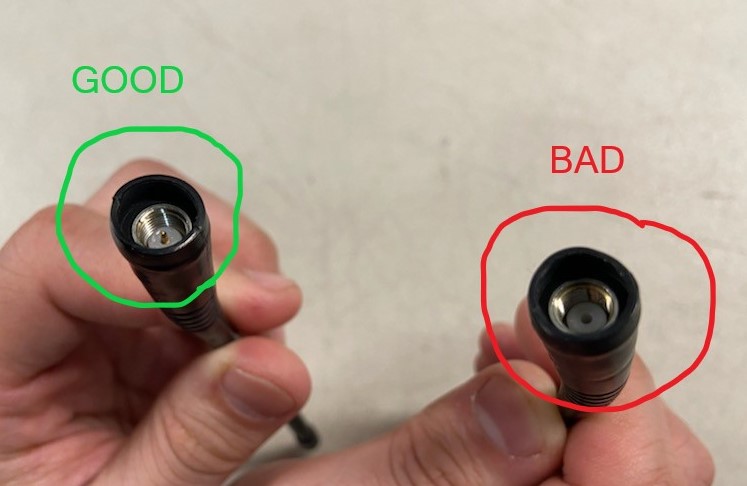

It is very important to note that you are using the correct antenna for your radio. Sometimes manufactures can make it hard to differentiate from model to model. If you need assistance with figuring out which antenna you need, please give us a call.
Fun Fact: A bad antenna will only allow signal reception if another radio in the fleet is in close proximity.
Step Three: Test the “Defective” Radio
It is very important to check if the radio is in any way functional with two other working radios in the fleet. Now this one may seem a little odd at a first glance, but it can help pinpoint the exact problem you’re having. This test allows you to see if your radio is having problems with transmitting or receiving. Just follow these simple steps:
- Get two working radios (Radio 2 and Radio 3) that communicate with each other.
- Use Radio 1 to talk with either radio then use one of the “working” radios to talk back.
If you can hear the reply but aren’t able to talk, then Radio 1 has an issue with transmitting. This can come from damage to the microphone or with the transmitter. If you can reply but aren’t able to hear the other radios then it is a receiving problem. Either way, unfortunately this means that your radio needs to be serviced. Contact us for a free estimate.
Step Four: Make Sure the Radio is Producing Power
Our last quick tip is to make sure your radio is working at the correct capacity. The best part is that you can use the environment around you in your office. We usually recommend a boom box or technology operating on a similar scale. This could mean a TV, calculator, coffee machine, old computers, shredder, etc. Basically, all you’ll be doing is looking out for signs of interference. This can come in the form of static, flashes on a monitor, and equipment turning on and off. Now, it is important to note that this test will not work unless you have a charged battery and a functional antenna. You should first try this operation with one of the working radios in the fleet so that you know exactly the type of interference to look for.
- Place the radio very close but not quite touching the affected device.
- Press the PTT (Push-to-Talk) button on the “defective” radio and wave it near the speakers and listen for interference.
- Press the PTT several times to ensure that the interference is coming from the two-way radio.
- If it is not causing interference it could mean the “defective” radio is experiencing a power problem, in this case you should contact your vendor directly if the radio is still under warranty or you can contact us for a free estimate to get it repaired or replaced.
If you find yourself still experiencing trouble with your radios after running these tests, please reach out to us at 1-800-268-4098 and one of our representatives would be happy to assist you further.
Written by Katie Madigan

